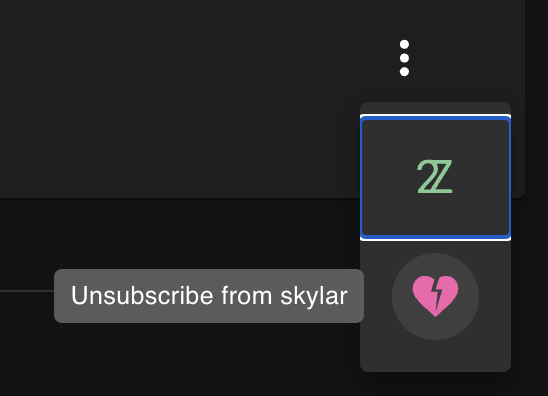Subscribing with 2Zs
As a supporter, you can use 2Zs to subscribe to creators and support their work on a recurring basis. Subscribing with 2Zs is easy and convenient, and allows you to show your support and help creators continue to create and share their work.
Here's how to subscribe with 2Zs:
- First, make sure you have 2Zs in your account. If you don't have any 2Zs, you can buy them using Zcash by following the steps in the "Buying 2Zs" section above.
- Once you have 2Zs in your account, go to the creator's profile page that you want to subscribe to.
- Click on the "Subscribe" button to open the subscription modal.
- In the subscription modal, simply click "Subscribe" to complete the process.
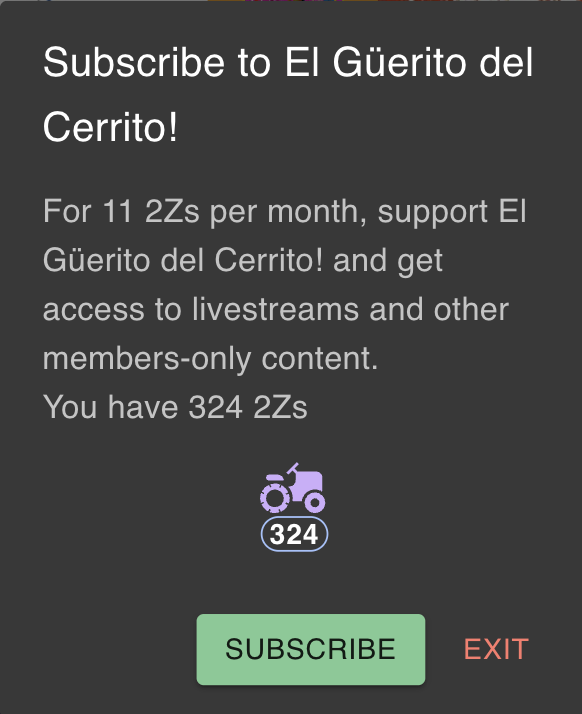
Your subscription will be active immediately, and the creator will receive your support every 30 days. That's all there is to it! With just a few simple steps, you can use 2Zs to subscribe to creators and support their work on Free2Z.
Setting a maximum monthly subscription amount
You can show extra appreciation for a creator by setting a maximum monthly subscription amount. This allows you to set a limit on how much you want to spend on a creator each month. The creator can thus raise their price to this amount and you will remain subscribed.

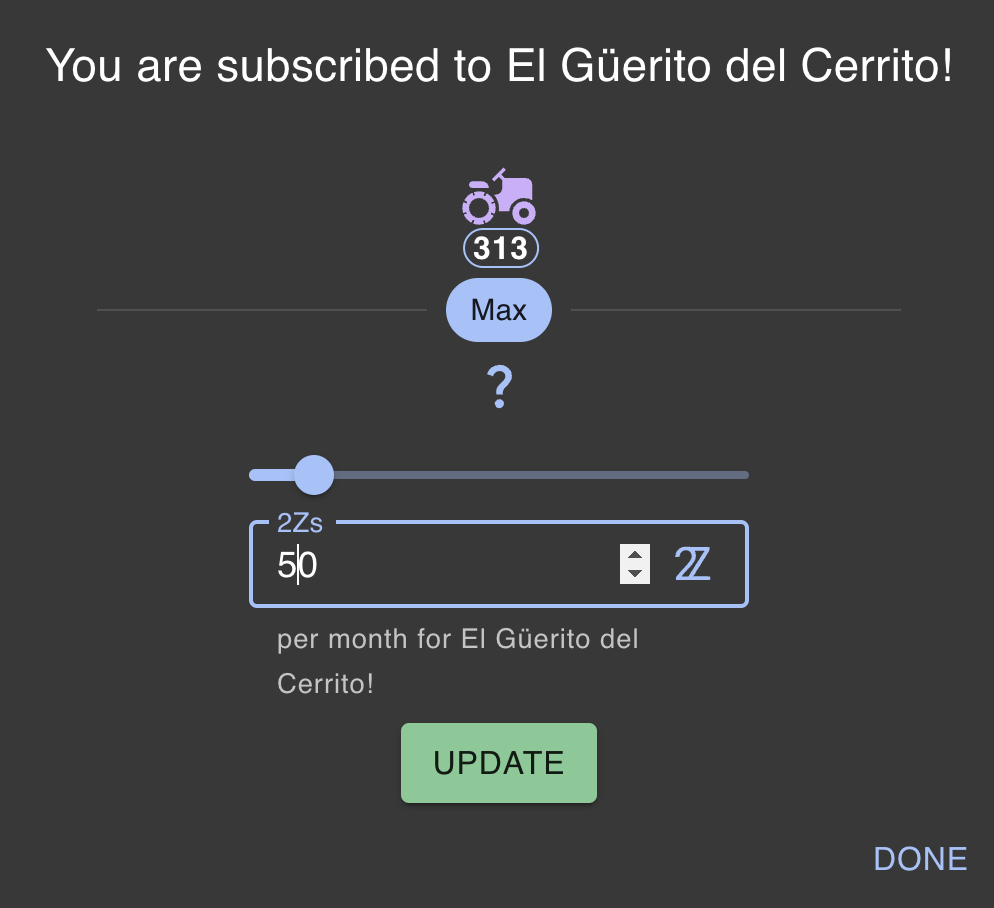
Unsubscribing
Navigate to your profile "Who you subscribe to"
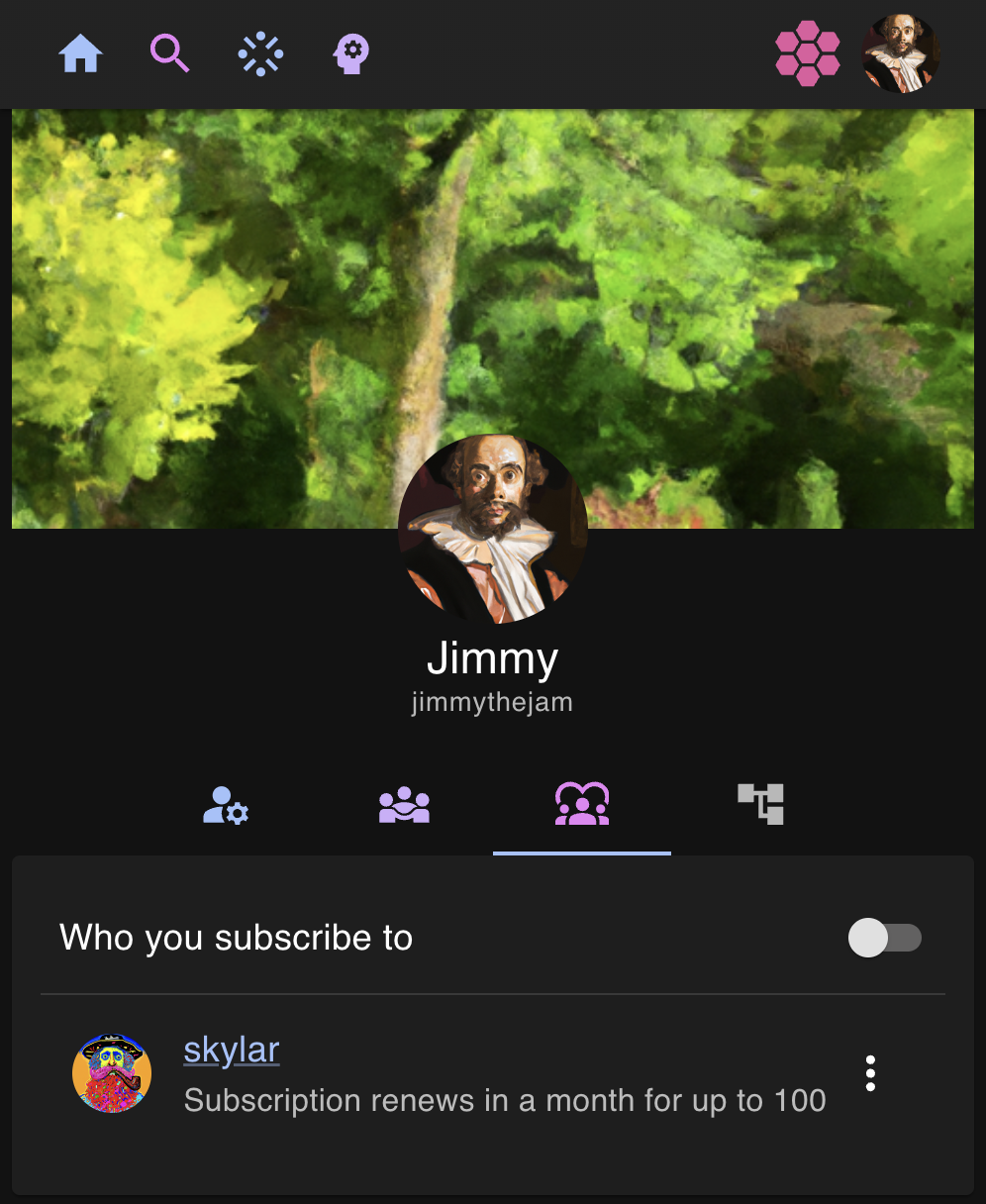
Click the unsubscribe broken heart icon.