Donating with Zcash
Free2Z offers the ability for supporters to make direct, peer-to-peer donations to creators using Zcash. This means that supporters can easily and securely support the creators they love, without having to pay any fees or commissions.
To make a donation using Zcash, supporters can navigate to the creator's profile or zPage and click on the "Donate" button. This will bring up a modal with a Zcash tab, which shows the creator's Zcash address and provides a QR code, payment URI, and copy-paste function to easily input the address into their Zcash wallet. Once the address is entered, supporters can choose the amount of Zcash they want to donate, and then complete the transaction using their Zcash wallet.
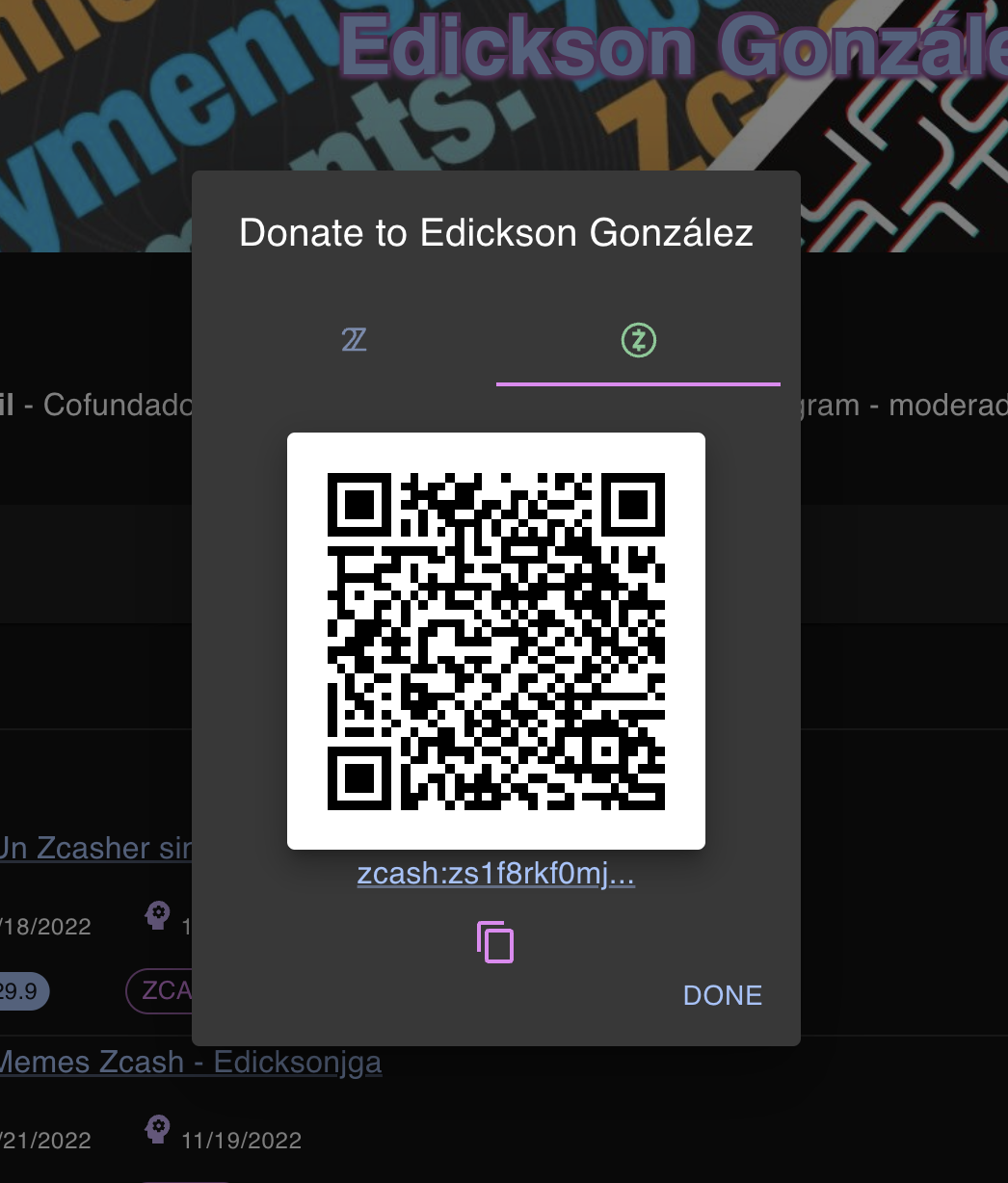
One of the key benefits of using Zcash for donations is that the transaction is private and secure. Free2Z has no visibility into the transaction, as the information is encrypted and only visible to the sender and recipient. This means that supporters can make donations with complete privacy and anonymity, if desired.
In addition to making a donation, supporters can also send a private message to the creator using Zcash's encrypted memo field. This allows supporters to provide feedback, ask questions, or send other messages to the creator, without having to share their personal information or compromise their privacy.
It's important to note that Free2Z has no way to know who is sending what to whom, as the transaction is private between the sender and recipient. This means that supporters can make anonymous donations if they choose, and can include a private message to the creator using Zcash's encrypted memo field.
By donating with Zcash, supporters can support the creators they love in a secure and private way, and help them to achieve their goals. Whether you are a fan of art, music, education, or any other type of content, you can use Zcash to make a difference and show your support.
Steps
To make a donation using Zcash, follow these steps:
- Have a Zcash wallet with Zcash
- Navigate to the creator's zPage or profile page on Free2Z
- Click on the "Donate" button to open the donation widget
- Select the "Zcash" tab
- Get the creator's address in your wallet via one of:
- QRCode
- Payment URI link
- Copy-paste
- Then, in your wallet,
- Enter the amount you would like to donate
- Enter a private message to the creator in the encrypted memo field
- Send!
When making a donation using Zcash, it is important to keep in mind that Zcash is a decentralized, open-source cryptocurrency that offers users privacy and security. This means that your donation will be private and secure, but it also means that you are responsible for managing your own Zcash wallet. You are essentially your own bank!
To learn more about Zcash and how it works, visit the Zcash website.
Tips for Donating with Zcash
-
Make sure you have a Zcash wallet and that it is properly set up and funded before making a donation. Be sure to double-check the Zcash address is sent to the creator.
-
Consider adding an encrypted memo with your donation to show your support and engage with the creator.