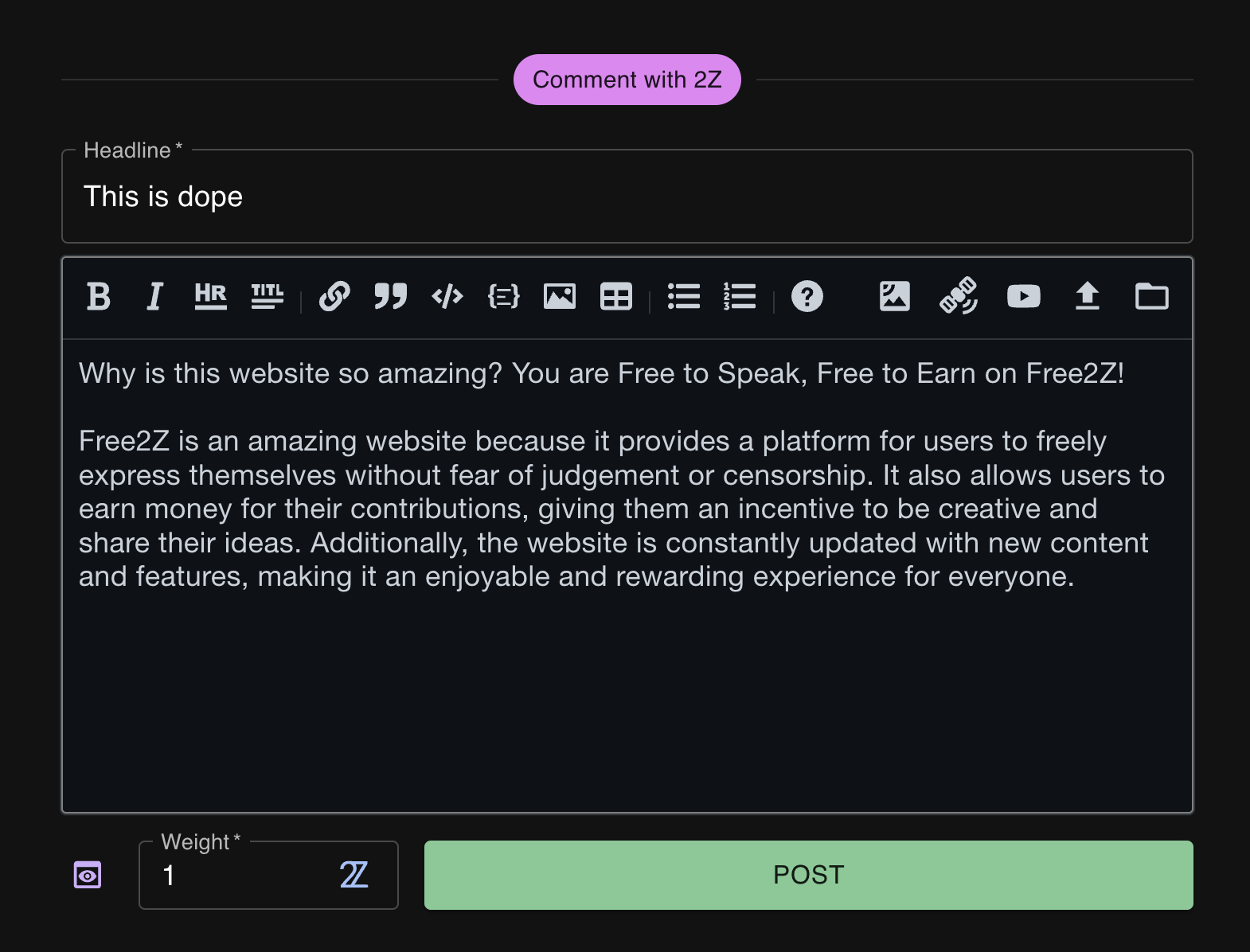Donating with 2Zs
Free To Support Donating with 2Zs is a convenient and fast way to support creators on Free2Z. With 2Zs, you can make recurring payments and easily purchase 2Zs using Zcash or major credit cards. Some of the benefits of using 2Zs to donate include:
-
Convenient and fast: 2Zs allow for quick and easy donations, making it easy to support the creators you care about.
-
Recurring payments: With 2Zs, you can set up recurring payments to automatically support your favorite creators on a regular basis.
-
Easy to buy with Zcash: 2Zs can be easily purchased using Zcash, providing a seamless way to switch between the two forms of payment.
-
Purchase with Credit/Debit Cards: 2Zs can also be easily purchased using all major credit and debit cards, in case you want to hold onto your Zcash!
-
Boost content and access features: 2Zs can be used to boost content and access various features on the Free2Z platform.
It's important to note that 2Zs are not a decentralized or peer-to-peer cryptocurrency like Zcash or Bitcoin. 2Zs are not money; they are not a currency like dollars or euros. 2Zs are internal credits in our database that can be used for various features on the Free2Z platform. While 2Zs offer convenient and fast transactions, they are not a cryptocurrency and they have no value outside of the internal Free2Z app ecosystem.
Buying 2Zs
To donate using 2Zs, you'll first need to buy some 2Zs using Zcash. To do this, follow these steps:
Log in to your Free2Z account.
Click the "Buy 2Zs" item in the Avatar menu.
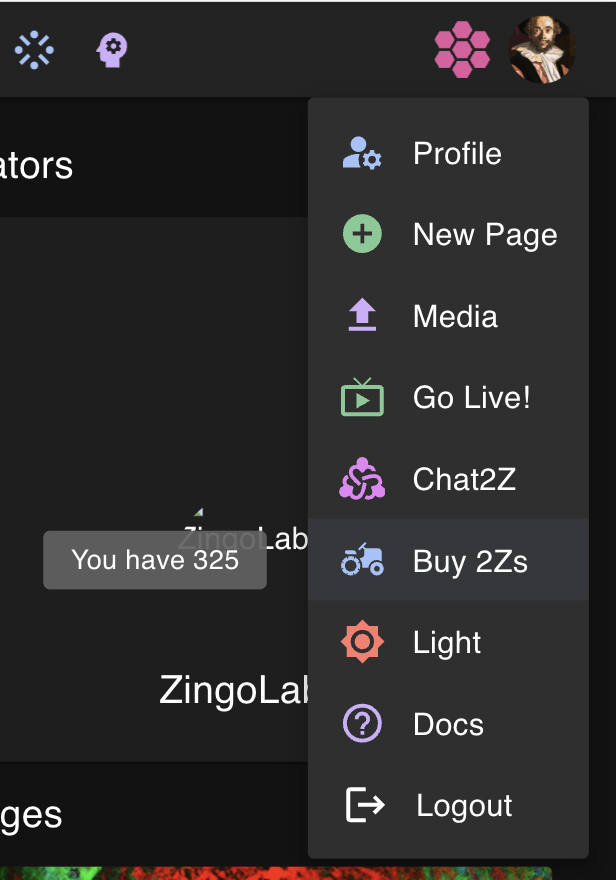
Choose Credit Card or Zcash.
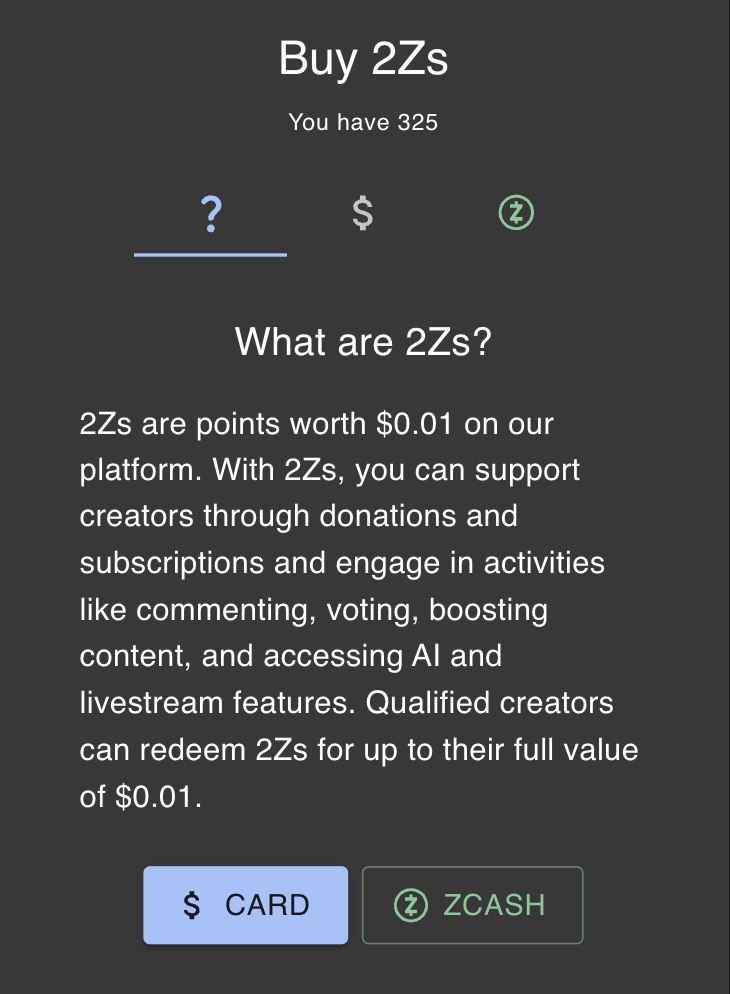
Buy 2Zs with Credit Card
We have a simple Stripe integration that allows you to purchase 2Zs using your credit card. Just input how many you want to buy and click the "Buy" button.
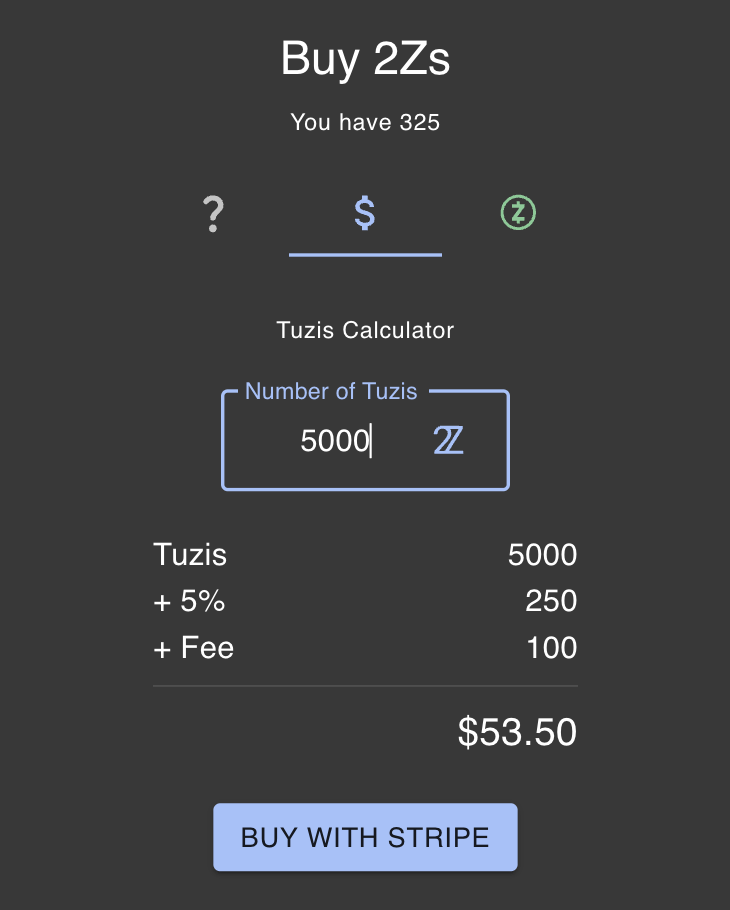
Buy 2Zs with Zcash
You can buy 2Zs using Zcash.
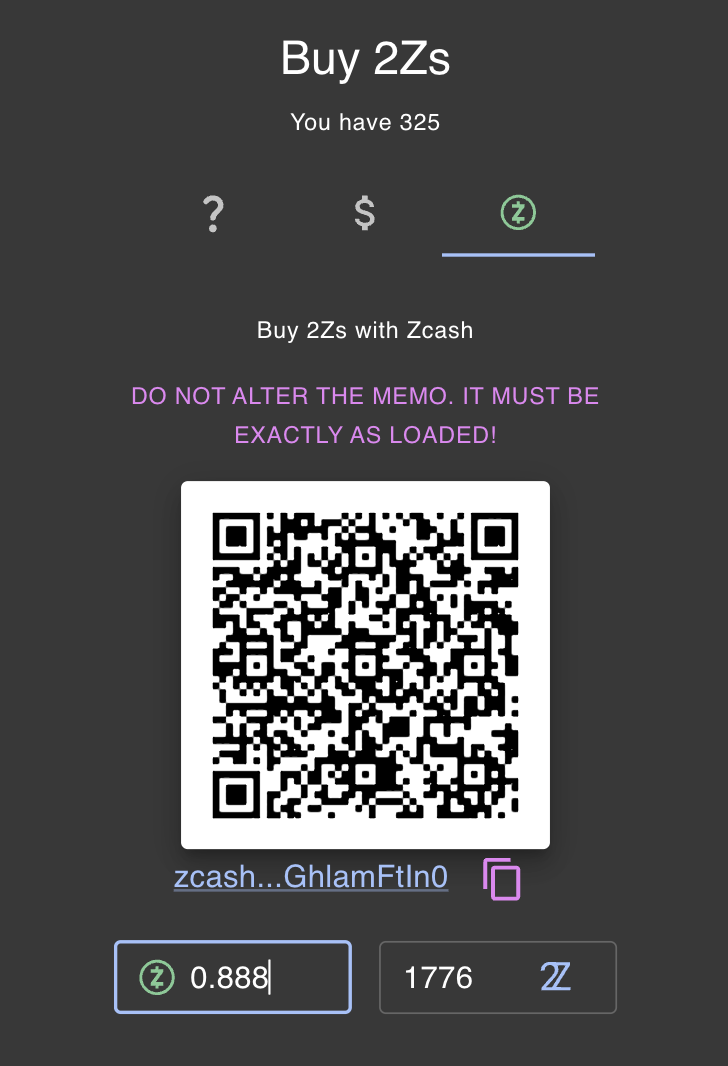
Make sure you don't include extra stuff in the encrypted memo field, or your transaction will not be automatically processed. Don't include a "subject" or "return address" or anything else.
With your 2Zs balance, you can now donate to creators and support their work on Free2Z. You can also use 2Zs to access exclusive features and services on the platform.
Donate with 2Zs
Once you have some 2Zs in your account, you can use them to donate to creators on Free2Z. To do this, follow these steps:
- Go to the creator's profile or zPage that you want to support.
- Click on the "Donate" button to open the donation modal.
- Select the 2Zs tab and choose the amount of 2Zs you want to donate.
- Click on the "Donate" button to complete the transaction.
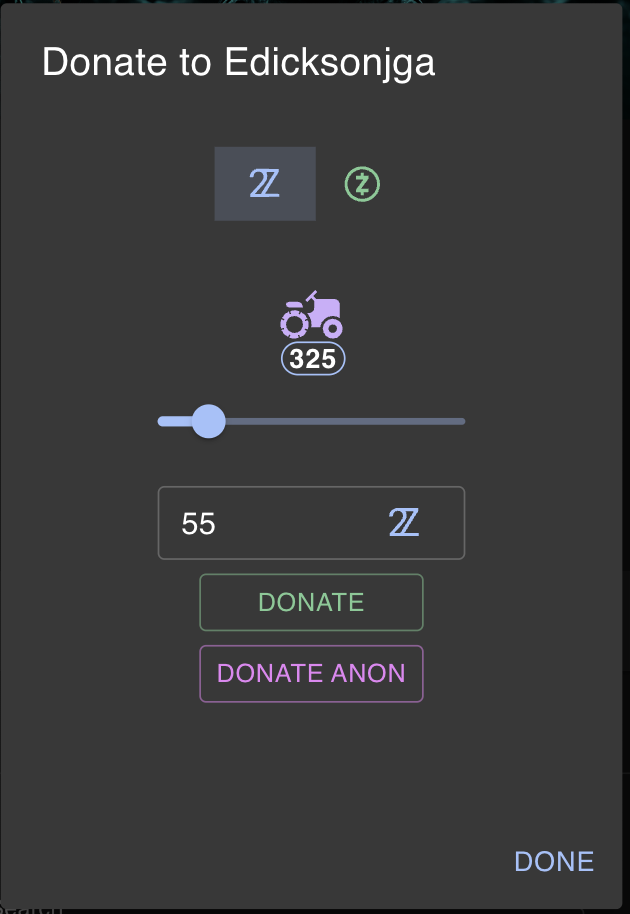
Your donation will be processed instantly, and the creator will receive the 2Zs in their account. You can also use 2Zs to subscribe to a creator's work and make recurring donations. This is a convenient and fast way to support the creators you care about on Free2Z.
Upvoting and Downvoting Content With 2Zs
You can also use 2Zs to upvote content that you enjoy and downvote content that you don't like or feel is negative.
At the bottom of any zPage is a thumbs up button and a thumbs down button. Tap the thumbs up to upvote and thumbs down to downvote. You will be charged 1 2Z for each vote.
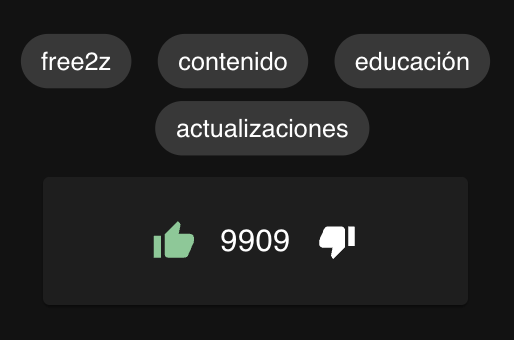
Making Comments with 2Zs
You can use 2Zs to leave comments on a zPage, a public AI conversation, or make a comment directly on the Free2Z Converse feed.
- While on any given zPage, scroll to the bottom and you will see a purple badge
Comment with 2Z - Below this badge, there is a text editor with a headline and a content body box. Type in a headline for your comment, then in the content body box feel free to use Markdown or the inline editor to write your comment.
- Once you have typed in content, the green
Commentbutton will appear. Tap onCommentto publish your comment.
Select the number of 2Zs you would like to use to weight the comment. The more 2Zs you use, the higher your comment will appear in the comment thread.